How Do I Get Checked for OnlyFans? A Comprehensive Guide for Beginners
OnlyFans is a popular subscription-based social media platform that allows creators to monetize their content. However, to ensure that the platform is safe and secure for everyone, OnlyFans requires all creators to get checked before they can start posting. In this article, we will provide a comprehensive guide on how to get checked for OnlyFans, including the required documents and the verification process.
Why do you need to get checked for OnlyFans?
Getting checked for OnlyFans is a requirement for all creators who want to start posting on the platform. OnlyFans has a strict policy against underage content and other illegal activities. By verifying your identity, OnlyFans ensures that you are of legal age and that your content complies with their policies.
Requirements for getting checked for OnlyFans
To get checked for OnlyFans, you need to meet the following requirements:
- You must be at least 18 years old.
- You must have a valid government-issued ID, such as a passport or a driver's license.
- You must have a smartphone or a webcam to take a selfie.

How to get checked for OnlyFans?
The process of getting checked for OnlyFans is simple and straightforward. Here is a step-by-step guide:
1
Step 1: Sign up for an OnlyFans account
To get checked for OnlyFans, you need to create an account first. Go to the OnlyFans website or download the OnlyFans app on your smartphone and follow the sign-up process.
To get checked for OnlyFans, you need to create an account first. Go to the OnlyFans website or download the OnlyFans app on your smartphone and follow the sign-up process.
2
Step 2: Complete your profile
After you have created your account, you need to complete your profile. Make sure to provide accurate and truthful information about yourself.
After you have created your account, you need to complete your profile. Make sure to provide accurate and truthful information about yourself.
3
Step 3: Upload your ID
To verify your identity, you need to upload a valid government-issued ID, such as a passport or a driver's license. OnlyFans accepts both front and back photos of your ID.
To verify your identity, you need to upload a valid government-issued ID, such as a passport or a driver's license. OnlyFans accepts both front and back photos of your ID.
4
Step 4: Take a selfie
After uploading your ID, you need to take a selfie to verify that the person in the ID is the same person creating the account. OnlyFans requires you to take a selfie holding your ID and a handwritten note with your username and the current date.
After uploading your ID, you need to take a selfie to verify that the person in the ID is the same person creating the account. OnlyFans requires you to take a selfie holding your ID and a handwritten note with your username and the current date.
5
Step 5: Wait for the verification process
After completing the previous steps, you need to wait for OnlyFans to verify your identity. OnlyFans usually takes 24-48 hours to review your documents and photos. Once your account is verified, you can start posting content and earning money.
After completing the previous steps, you need to wait for OnlyFans to verify your identity. OnlyFans usually takes 24-48 hours to review your documents and photos. Once your account is verified, you can start posting content and earning money.
Tips for a successful OnlyFans verification
To ensure a successful OnlyFans verification, follow these tips:
- Use a high-quality camera for your photos.
- Make sure your photos are clear and legible.
- Provide accurate and truthful
- Provide accurate and truthful information on your profile.
- Make sure your ID is not expired and matches the information on your profile.
- Take your selfie in a well-lit area with a neutral background.
- Write your username and the current date clearly on your handwritten note.
Conclusion
Getting checked for OnlyFans is a simple and necessary process for all creators who want to monetize their content on the platform. By following the steps outlined in this guide and providing accurate and truthful information, you can get checked for OnlyFans and start posting content in no time.
In parallel with registering on OnlyFans, we recommend registering on other alternative platforms in order to understand which service is more convenient and better suited for you.
In parallel with registering on OnlyFans, we recommend registering on other alternative platforms in order to understand which service is more convenient and better suited for you.
