How to Schedule OnlyFans Content: A Step-by-Step Guide

OnlyFans has become one of the most popular platforms for creators to share their content with their fans. As an OnlyFans content creator, scheduling your content is an essential aspect of managing your account. Scheduling helps you to ensure consistency, saves time, and allows you to focus on other aspects of your business. In this article, we'll go through a step-by-step guide on how to schedule your OnlyFans content, including tips on content creation and audience engagement.
Why Schedule Your OnlyFans Content?
Before we dive into how to schedule your OnlyFans content, let's first discuss why scheduling is essential.
Consistency
One of the most important reasons to schedule your OnlyFans content is consistency. Consistency is key when it comes to building a loyal fan base. When you post regularly, your fans know what to expect, and they're more likely to engage with your content.
Time Management
Scheduling your content in advance saves time. When you have a plan for your content, you can create multiple posts in one sitting, which allows you to focus on other aspects of your business, such as marketing and customer service.
Audience Engagement
Scheduling your content allows you to engage with your audience more effectively. When you have a plan for your content, you can create posts that are tailored to your audience's interests, which increases engagement and retention.
Consistency
One of the most important reasons to schedule your OnlyFans content is consistency. Consistency is key when it comes to building a loyal fan base. When you post regularly, your fans know what to expect, and they're more likely to engage with your content.
Time Management
Scheduling your content in advance saves time. When you have a plan for your content, you can create multiple posts in one sitting, which allows you to focus on other aspects of your business, such as marketing and customer service.
Audience Engagement
Scheduling your content allows you to engage with your audience more effectively. When you have a plan for your content, you can create posts that are tailored to your audience's interests, which increases engagement and retention.
How to Schedule Your OnlyFans Content
Now that we've discussed why scheduling your OnlyFans content is essential let's go through the steps to schedule your content effectively.
Step 1: Create a Content Calendar
The first step in scheduling your OnlyFans content is to create a content calendar. A content calendar is a plan that outlines the types of content you'll post and when you'll post them. Creating a content calendar helps you to stay organized and consistent with your content.
To create a content calendar, start by deciding how often you want to post. Then, create a list of content types that you want to post, such as photos, videos, and text posts. Next, assign each content type to a specific day or week.
Step 2: Create Your Content
Once you have your content calendar in place, it's time to create your content. Use your content calendar as a guide to create content that aligns with your plan. When creating content, keep in mind your audience's interests, preferences, and feedback.
To ensure that your content is of high quality, take time to plan, create, and edit your content before scheduling it.
Step 3: Schedule Your Content
Once you have your content created, it's time to schedule it. OnlyFans has a scheduling tool that allows you to set the date and time for your posts.
To schedule your content, navigate to your OnlyFans dashboard and click on the "Content" tab. Select the content that you want to schedule and click on the "Schedule" button. Choose the date and time that you want to post your content, and then click on the "Schedule" button again.
Step 4: Engage with Your Audience
Scheduling your content is only one aspect of managing your OnlyFans account. Engaging with your audience is equally important. Make sure to respond to comments, answer questions, and offer exclusive content to your fans.
To engage with your audience effectively, consider creating a chat group or offering one-on-one interactions. These interactions help to build a strong relationship with your fans and increase engagement.
Step 1: Create a Content Calendar
The first step in scheduling your OnlyFans content is to create a content calendar. A content calendar is a plan that outlines the types of content you'll post and when you'll post them. Creating a content calendar helps you to stay organized and consistent with your content.
To create a content calendar, start by deciding how often you want to post. Then, create a list of content types that you want to post, such as photos, videos, and text posts. Next, assign each content type to a specific day or week.
Step 2: Create Your Content
Once you have your content calendar in place, it's time to create your content. Use your content calendar as a guide to create content that aligns with your plan. When creating content, keep in mind your audience's interests, preferences, and feedback.
To ensure that your content is of high quality, take time to plan, create, and edit your content before scheduling it.
Step 3: Schedule Your Content
Once you have your content created, it's time to schedule it. OnlyFans has a scheduling tool that allows you to set the date and time for your posts.
To schedule your content, navigate to your OnlyFans dashboard and click on the "Content" tab. Select the content that you want to schedule and click on the "Schedule" button. Choose the date and time that you want to post your content, and then click on the "Schedule" button again.
Step 4: Engage with Your Audience
Scheduling your content is only one aspect of managing your OnlyFans account. Engaging with your audience is equally important. Make sure to respond to comments, answer questions, and offer exclusive content to your fans.
To engage with your audience effectively, consider creating a chat group or offering one-on-one interactions. These interactions help to build a strong relationship with your fans and increase engagement.

Tips for Successful OnlyFans Content Scheduling
Now that you know the steps to schedule your OnlyFans content, here are some tips to make it even more effective:
Plan Ahead
Planning ahead is crucial for successful content scheduling. When you plan ahead, you ensure that you have enough time to create high-quality content and to make any necessary changes before posting it. It also helps you to stay organized and consistent with your content.
Use Analytics
Using analytics is essential to understand your audience's behavior and preferences. Analytics can help you identify which types of content perform best and when your audience is most active. This information can help you to create a content calendar that is tailored to your audience's interests and preferences.
Be Creative
Being creative is crucial to keep your fans engaged and interested in your content. Experiment with different content types, such as photos, videos, and text posts, and try different themes and ideas to keep your content fresh and exciting.
Offer Exclusive Content
Offering exclusive content to your fans is a great way to build a loyal fan base. Consider creating special content that is only available to your paying fans, such as behind-the-scenes footage or personalized content.
Plan Ahead
Planning ahead is crucial for successful content scheduling. When you plan ahead, you ensure that you have enough time to create high-quality content and to make any necessary changes before posting it. It also helps you to stay organized and consistent with your content.
Use Analytics
Using analytics is essential to understand your audience's behavior and preferences. Analytics can help you identify which types of content perform best and when your audience is most active. This information can help you to create a content calendar that is tailored to your audience's interests and preferences.
Be Creative
Being creative is crucial to keep your fans engaged and interested in your content. Experiment with different content types, such as photos, videos, and text posts, and try different themes and ideas to keep your content fresh and exciting.
Offer Exclusive Content
Offering exclusive content to your fans is a great way to build a loyal fan base. Consider creating special content that is only available to your paying fans, such as behind-the-scenes footage or personalized content.
Conclusion
Scheduling your OnlyFans content is a crucial aspect of managing your account. By creating a content calendar, planning ahead, and engaging with your audience, you can create consistent, high-quality content that keeps your fans engaged and interested in your work. Remember to be creative, use analytics, and offer exclusive content to build a loyal fan base and grow your OnlyFans business.
To be successful on OnlyFans, you need to work several hours a day. If you are not ready to spend so much time, we recommend you to get acquainted with the alternative progressive platform FriendsOnly. New authors quickly gain popularity, gain subscribers and reach the desired income level. At the same time, account development is given much less time.
To be successful on OnlyFans, you need to work several hours a day. If you are not ready to spend so much time, we recommend you to get acquainted with the alternative progressive platform FriendsOnly. New authors quickly gain popularity, gain subscribers and reach the desired income level. At the same time, account development is given much less time.
